
Our web application helps students and instructors understand flow of fluid using virtual simulation.

Andrei Leonard Nicusan , a chemical engineering student who loves to solve industry problems with digital gadgets did research in this domain and developed an initial build of this project. All hail to this gentleman who states chemical engineers can code.
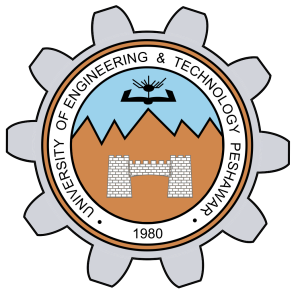
Brilliant minds hailing from Chemical Engineering department of UET Peshawar came up with an idea to implement virtual fluid simulation. The team members revised all the under lying technicalities ahead of Andrei's research.
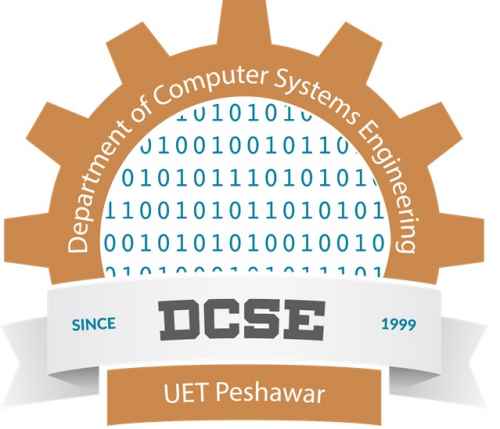
Inorder to implement the chemical fluid simulation on a digital infrastructure, a team of well versed web developers from DCSE, UET Peshawar assisted chemical team in the implementation. We are thankful to Mr Raja Ahmed for his dedicated support.
Our web app simulates the fluid flow around a falling sphere
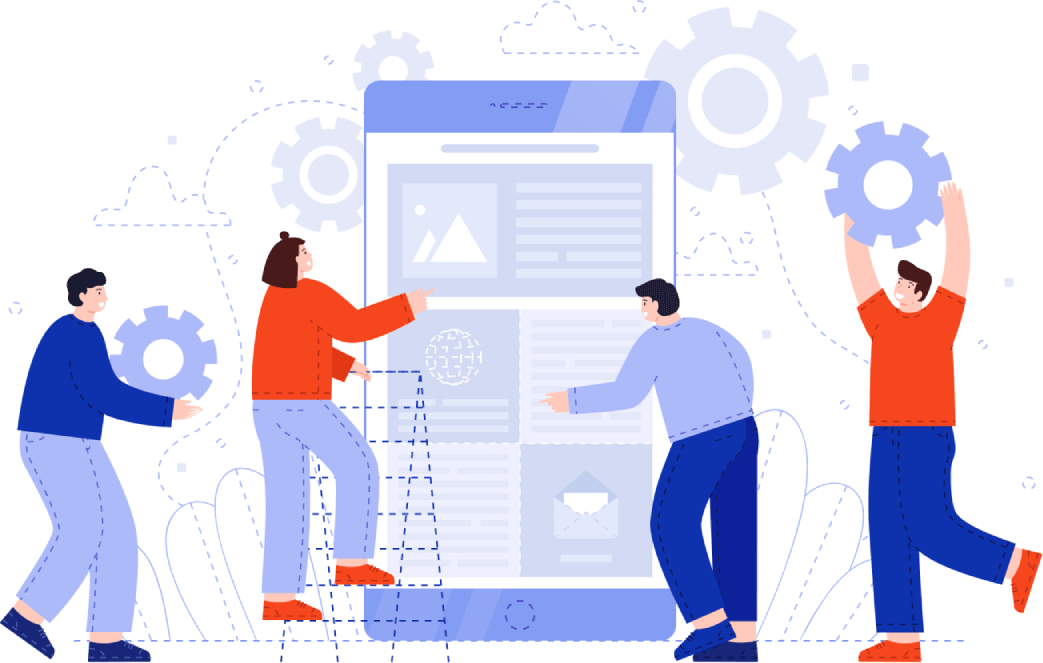
What Industry Experts are saying about us
Our team behind the scenes!

Usman is the principle visionary behind this all, he dealt with all the nunaces from design to implmentation

Hafeez is the lad behind all the improvisations and optimizations. He dealt with all the stuff for the better modification of research design.

Ehsan is the guy behind all the complex mathematical implmentations which are the backbone of this research based simulation

Shahmeer overviewed the whole stuff from the view point of an adept Fluid Dynamics Expert